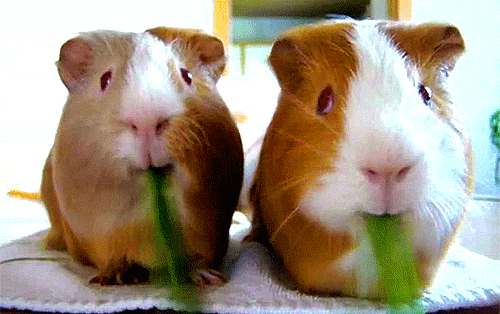I recommend you first learn about MAC addresses and spoofing before continuing. We’re going to take a look at how we can edit (spoof) the MAC address on OS X. (You can also spoof your MAC address on Windows and Android devices)
Step 1: Open up network settings
Open up System Preferences -> Network and then click on the Advanced button. Make sure you’ve selected the appropriate interface first (e.g: WiFi, Ethernet etc.)
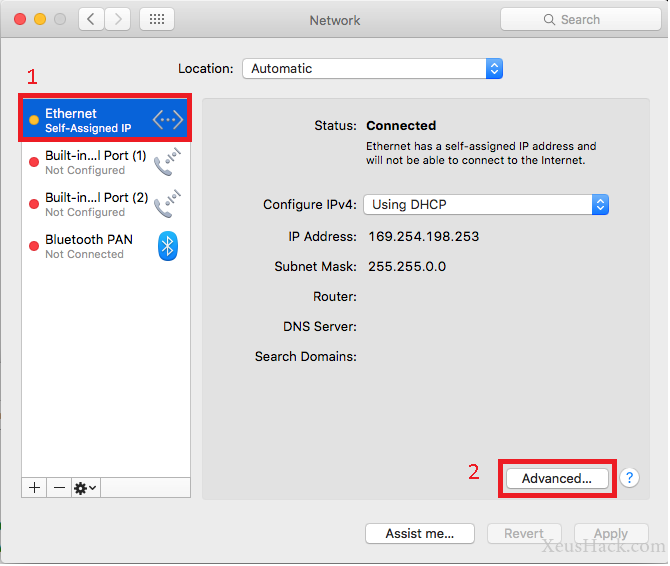
Step 2: Figure out the factory-set MAC address
Now click on the Hardware tab.
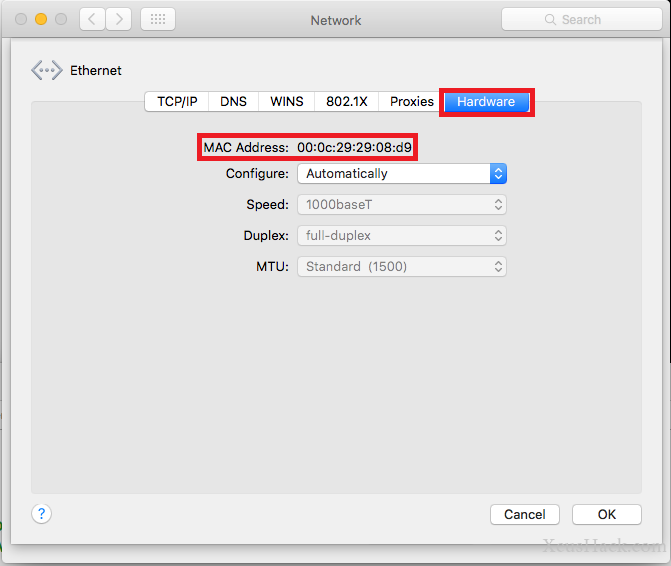
This is your ‘real’ MAC address. Keep this window open, we’ll need it in a bit
Step 3: Change the MAC address
Now we need to figure out what our interface is called. Say, you picked Wi-Fi above, to change it’s MAC address, we need to know what OS X calls that interface.
Open up the terminal and type in the following command:
ifconfig en0 | grep ether
This gives us the MAC address of the en0 interface. Now check and see if it’s the same MAC address as in the previous network settings window that we left open. A system may have several of these interfaces, so we’ll have to check each one to see which one matches. You may have to run the commands for multiple interfaces like this:
ifconfig en1 | grep ether
ifconfig en2 | grep ether
And so on for en3, en4. Most systems don’t have that many networking adapters, so it shouldn’t take more than two or three tries. One of these commands should definitely give you a MAC address that matches with our interface. This is the one we want to change.
Now before proceeding, disconnect from the network you’re connected to. For example, if you’re trying to change your Wi-Fi MAC address, disconnect from Wi-Fi.
Say that our interface is called en0, now we can change the MAC address with the following command:
sudo ifconfig en0 ether xx:xx:xx:xx:xx:xx
You need to have administrator privileges to run this command. The command will ask you to enter a password, unless you’re logged in as Admin. Here’s what it looks like:
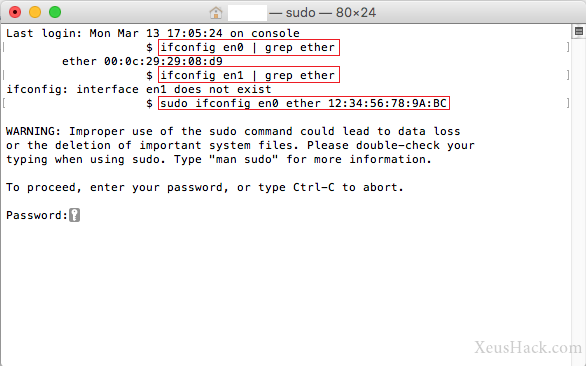
And this is how you
Your MAC address has now been spoofed. You can now reconnect to your network and your computer will now use the new MAC address.
Want to be a real hacker? Sign Up!